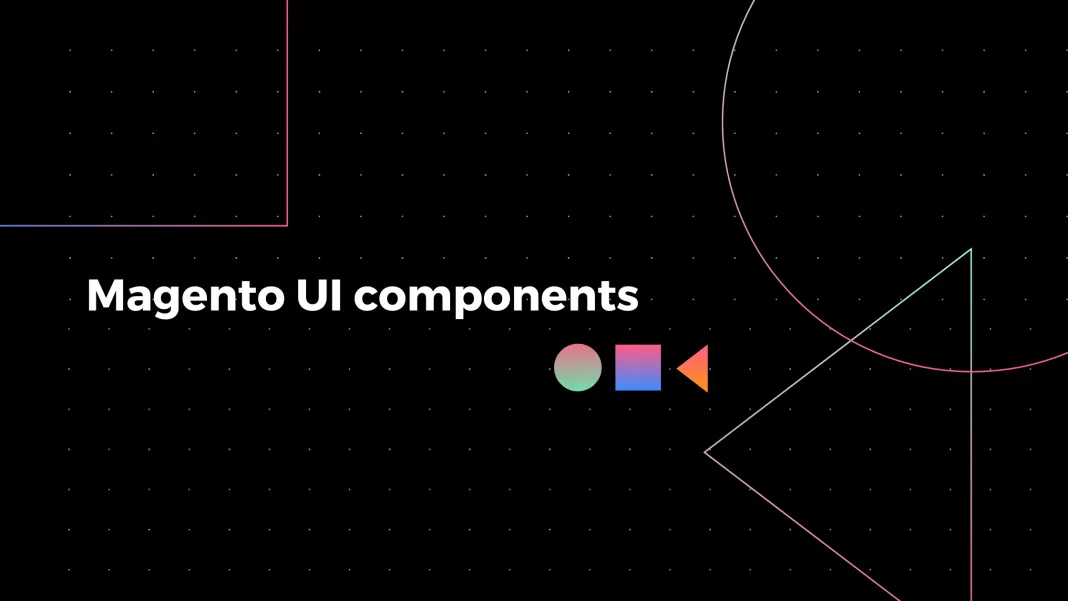
In the dynamic world of web development, seamless communication between user interface (UI) components is crucial to ensure a smooth and cohesive user experience. In Magento, a popular e-commerce platform, developers often encounter the challenge of passing data between various UI components efficiently and securely. This is where a custom linking mechanism comes into play, offering an elegant solution to facilitate data exchange without complex workarounds.
In this blog post, we delve into a method that utilizes the power of extending the core Element class in Magento to create a custom linking mechanism. By initializing links and skillfully binding properties through imports, exports, and links, developers can streamline data transfer between UI components, leading to a more streamlined and interconnected web application.
Magento’s core Element class serves as the foundation for UI components and plays a pivotal role in our custom linking mechanism. By extending this class, developers can harness its capabilities to establish robust communication channels between components. Additionally, we’ll explore how the initLinks() method within the Element class becomes a crucial element in the data-sharing process.
Every Javascript component should extend the core Element class in some way (mapped to uiElement with RequireJS and located in Magento/Ui/view/base/web/js/lib/core/element/element.js. When this class initializes it runs an initLinks() method. That method, in turn, passes a few class properties into a technique that handles linking components together. This file (lib/core/element/link.js) binds the values of those parameters to actual components.
The blog post sheds light on three essential properties that Magento parses to enable data communication – imports, exports, and links. Each property serves a specific purpose, with imports providing key/value pairs that define expressions to be processed during initialization. Exports act as storage units to hold values for other components. Finally, links bridge imports and exports, ensuring data flows seamlessly between connected components.
The properties Magento will parse are:
-
imports -
exports -
links
The links property is the same as duplicating a value in both imports and exports. Each of those properties expects an object that contains key/value pairs to bind the expression to. In the example above, it would appear in the totalRecords property like this:
imports: {
totalRecords:'${ $.provider 3: data.totalRecords'
}When the Element class initializes, it will process the link that was declared in imports . Remember that one of the first things Magento does is process string literals, though, so it is actually working with something that looks more like the following (where example is the UI Component Name for clarity):
imports: {
totalrecords:'example. example data source:data.totalRecords'
}The : is a special separator used to divide the component name it is to link to and the values it should access in the returned value. No : is necessary, though, and the expression, $.provider could be any key passed into the Javascript configuration. In the example above, it will return the totalRecords property of the data object in the example.example_data_source component. As a result of these connections, totalRecords will display the output on DataProvider::getData().
Our clarification is:
<exports>
<link name="quote_id">${ s.externalProvider }:params.quote_id</link>
</exports>
<imports>
<link name="quote_id">${ s.provider} :data.quote_details.quote_id</link>
</imports>We need to use “ imports “ section first.
String ${ $.provider:data.quote_details.quote_id means that we get quote_id from our (main) provider, and we store this value into name="quote_id” parameter.
Now need to use “ exports “ section. We can get stored value and pass into our (child) data provider${ $.externalProvider }:params.quote_id , where params (from ${ $.externalProvider }:params.quote_id )=name="quote_id" (from imports section). Thus after that manipulations, we can get the needed value using a standard Magento request in our Data Provider class $quote_id=$this->request->getParam('quote_id')
In conclusion, the custom linking mechanism described in this blog post empowers Magento developers to establish seamless data communication between UI components, enhancing the overall user experience and elevating the functionality of web applications. Developers can embrace a more elegant and efficient data-sharing approach in their Magento projects by extending the core Element class and leveraging imports, exports, and links.
GET IN TOUCH