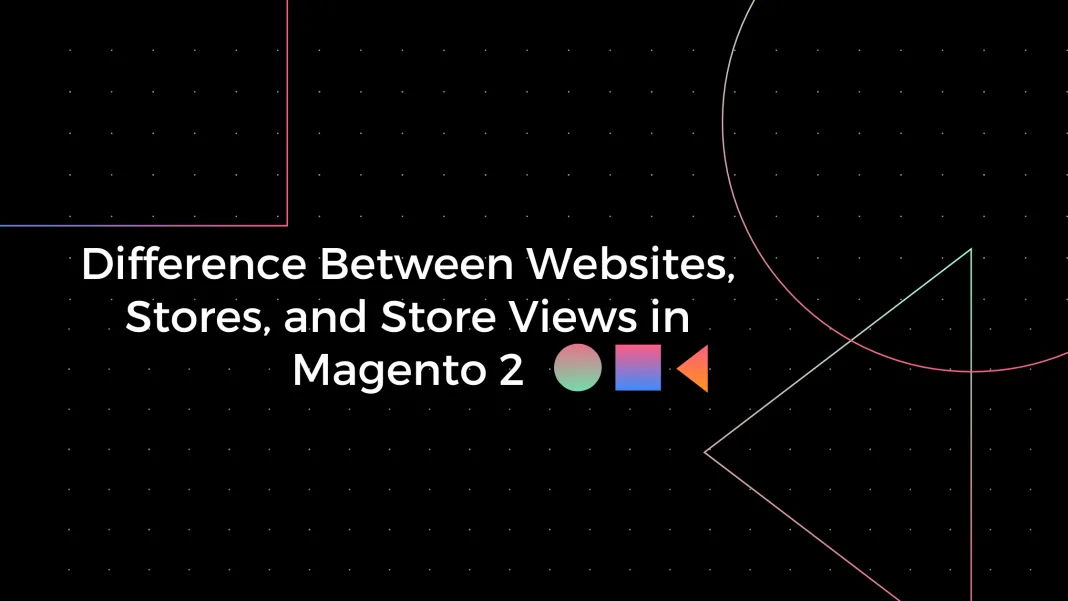
If you venture into Magento, it is vital to understand the differences between websites, stores, and store views. In this blog post, we will decompose these concepts in a friendly and accessible way. In the end, you will have a crystal-clear understanding of how they relate to each other and contribute to the success of your Magento store.
- What is mean “scopes” in Magento 2?
- Magento 2 Website, Store & Store View: the difference.
- Website.
- Store.
- Store view.
- Conclusion.
In Magento 2, the Web, Store & Store views are called “scopes” which determine where your configuration modifications occur.
Why does Magento need to have so many scopes, to begin with?
These scopes help Magento store owners create different websites and other versions of one website within one backend.
As a result, business owners can deliver more personalized experiences to different audiences, manage multiple stores more efficiently, and sell abroad comfortably.
Website, store, and store view are hierarchically related to each other. Each change in the parent will affect its children. You can see the order of them in the pyramid at the bottom.
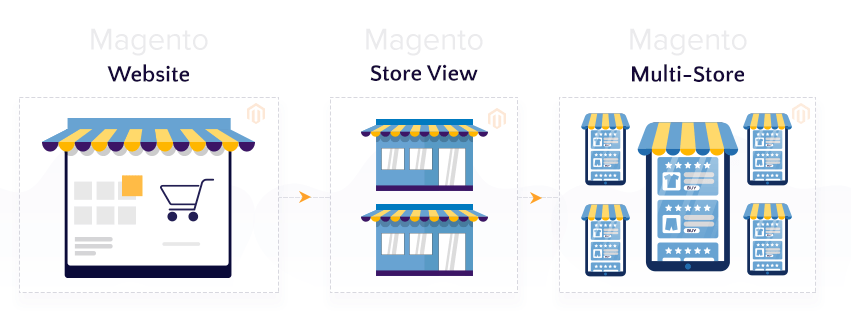
Now, let’s get into their differences.
Magento 2 Website, Store & Store View: the difference.
At this level, you can specify the parameters recommended for the lower levels of the hierarchy, retail chains. Also, a Magento backend can only have one global view, which you can not duplicate or remove.
Three setting options can be used on a global scale:
- Stock settings
- Price: Set the same price for all websites and stores
- Customer data: unify all customer data from websites and stores into an extensive database.
If you modify the global setting, changes will be applied to all stores and websites.
Website.
The website can be said as a subcategory of Global. And you can create an endless number of websites with it.
You can manage several sites simultaneously on different domains from a single administrative part. Here you can set up prices, shipping and payment methods, and tax fees for each website separately.
The benefits of having Multiple Websites include the following:
- The capability of selling and managing various products from a single admin panel.
- It enables you to target many territories.
- Different product categories can be formed on multiple websites.
- Enables handling Shopping Carts and Inventory independently.
Store.
Under the same website, there can be several stores. A store is used as a container for goods and categories. You can assign different products for various stores.
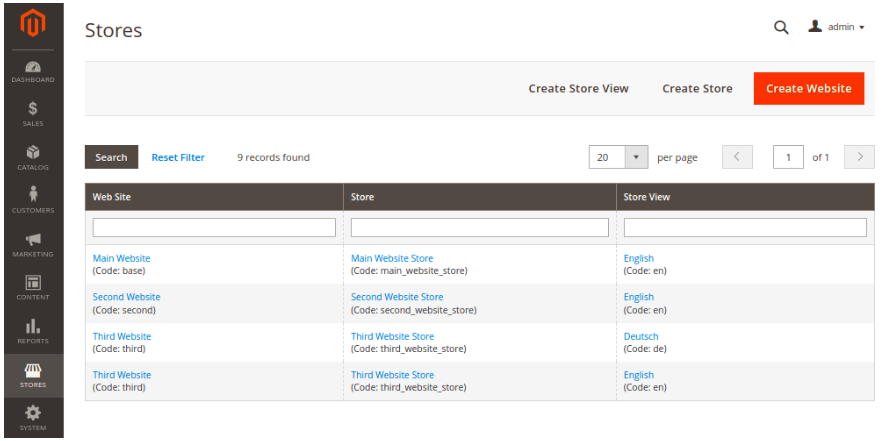
Also, you can import one product to different stores, although the price must stay the same across all stores. The prices you set for each product type will be the same in all shops, as will taxes, currency, and shipping/ordering methods. Please note that any changes you have made to a store will also affect your other stores.
For example, the multi-store structure is very similar to the multi-website design. You can create several stores if you sell various products, such as children’s and adult clothing, but you want all these products to appear in the same area.
Thus, customers can find all your products without visiting a different website. And since you just need to differentiate product catalogs while all other functions remain the same (currency, price, and taxes), the multiservice structure will work better for you.
Store view.
This function, called store view, is the Magento hierarchy’s last level. Store views are minor pieces in your Magento hierarchy. They represent various presentations from your shop, such as foreign languages or layouts. Store views allow you to view your store content in multiple languages or with other designs while maintaining a consistent catalog and prices. For instance, you can have English, French, and Spanish store views, each offering the same products but with localized content to enhance the shopping experience.
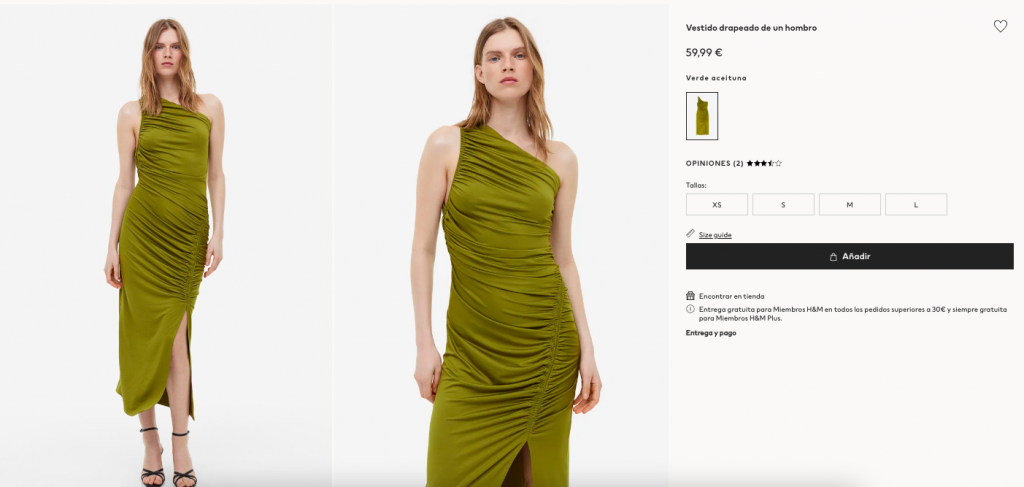
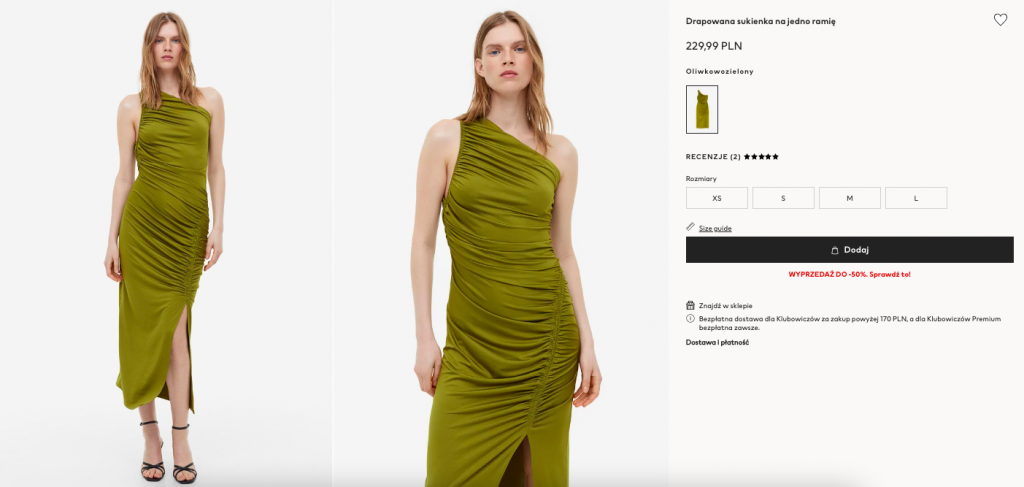
Key points about store views in Magento:
- Store views showcase diverse presentations of your store.
- Display content in multiple languages or with different layouts.
- Maintain a unified catalog and pricing across all store views.
Conclusion.
Understanding the differences between websites, stores, and store views is essential for navigating the Magento landscape. Websites serve as separate client bases, allowing you to manage different payment and shipping options. Stores enable you to establish distinct category structures and utilize foreign base currencies. On the other hand, store views provide various translations, locales, and designs. They ensure consistency in your catalog and prices while presenting your store in multiple languages or layouts. By harnessing the power of these components, you can deliver a flexible and personalized e-commerce experience within the Magento platform that will delight your customers at any time.
GET IN TOUCH